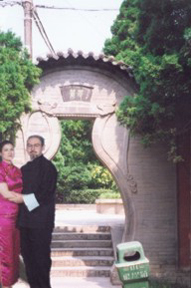1.
Students will use a digital camera to take a photo of him/herself
wearing
a costume of their choice in front of a blue screen or any solid color
wall.
They may ask another student to take the photo if necessary.
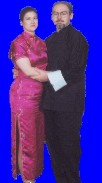
Costumes
may not be what is traditionally considered a costume. A
costume is something that is not what students usually wear to school
2.
Then, students will create a setting to serve as the background of
their portrait.The
setting can be an image from the Internet (copyright free, of course),
a CD-ROM or from a photo taken with the digital camera. Students could
also scan in a photo that they already have.

3.
Students will use a graphics software program like Photoshop to merge
their self-image with the image of the setting.
Students could
comment on their choice of setting and costume. The digital self-portrait
should be carefully constructed to appear as one image, not a combination
of several images.